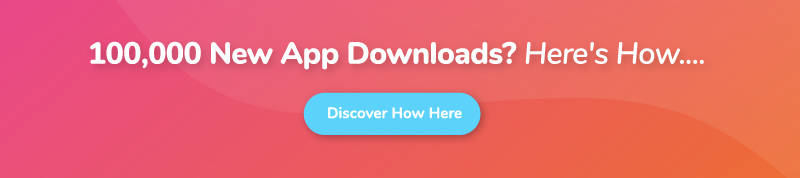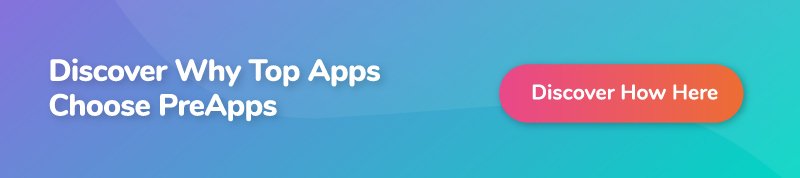10 Must-Have Analytics Tools For App Marketing

I must admit – that in my 10+ years of running all sorts of mobile app marketing campaigns, one of my biggest assets has been app analytics tools. With the mobile app market growing more competitive by the day and smartphone users demanding more personalized experiences, data-driven marketing is the way to go.
Table of Contents
- What Are App Marketing Analytics Tools?
- Types of Mobile App Marketing Analytics Tools
- #1. App Store Analytics Software
- #2. App Advertising Analytics Tools
- #3. In-App Analytics Tools
- #4. App Performance Analytics Software
- The Top 10 App Marketing Analytics Software You Must Have
- #1. PreApps AppReport
- #2. Google Analytics
- #3. App Annie
- #4. Localytics
- #5. Facebook Page Insights and Audience Insights
- #6. Twitter Analytics
- #7. TweetReach
- #8. Iconosquare
- #9. Firebase
- #10. Tune
- Conclusion
Mobile app analytics software continues to provide critical marketing insights that help promoters and app developers better understand their audiences, competition, and campaign performance.
According to research conducted by Gartner, 66% of marketers agree on the importance of such data analytics, and 63% admit that data literacy is vital. Consequently, they try to actively leverage all sorts of data analytics tools in their operations.
As it turns out, though, such setups don’t always end well. More than 57% of marketers on the globe tend to get overwhelmed by the incoming data. They find it difficult to keep up with all their campaign channels, as well as merge data from numerous sources. This, of course, compromises their KPI analysis and overall decision-making.
Now, to avoid a similar fate, you should try to focus only on the few most effective app analytics tools – instead of relying on data insights from all the random mobile analytics software you can find.
Luckily for you, we’ve done the homework on your behalf. This article reveals:
- The top 10 mobile app marketing analytics tools you ought to prioritize – based on my own personal experience, as well as numerous tests we’ve conducted on a wide range of software.
- The features and pricing you should expect from these mobile analytics tools.
- The factors you should consider while choosing your marketing analytics tools.
- The different types of app marketing analytics software you’re bound to come across.
Well, for the sake of clarity, let’s start with the basics. What are app marketing analytics tools in the first place?
What Are App Marketing Analytics Tools?

App marketing analytics tools are specialized software that provides app developers, publishers, and marketers with detailed insights into their mobile app marketing campaigns.
Such tools help you figure out stuff like your campaign reach, audience response patterns, the volume of installations, the specific actions taken by your mobile app users, the performance of each mobile app promotion channel, etc.
Imagine, for instance, that you’ve built landing pages for your new mobile app. Or maybe you’ve been running a host of app marketing campaigns on social media. It’s marketing analytics software that will help you track all the posts plus the accompanying engagement strategies, and then give you insights into what works and what doesn’t.
By adding these analytics tools to your marketing toolbox, you can save time and money on increasing exposure as you market your app.
Types of Mobile App Marketing Analytics Tools
When it comes to tracking your mobile marketing and app performance, things are not exactly as simple as they might seem. App marketing analytics tools are not entirely limited to the basic app metrics. Rather, there are different classes of analytics software, with each specializing in a unique set of mobile app metrics.
Here are the four primary types:
- App Store Analytics Software
- App Advertising Analytics Tools
- In-App Analytics Tools
- App Performance Analytics Software
#1. App Store Analytics Software
Just as the name suggests, App Store analytics tools deal with App Store metrics. They run their analytical engines through the Google Play Store and iOS App Store to generate insights about how users are interacting with the App Store, plus the performance of not just your mobile app, but your competitors as well.
You can, for instance, use them to track your:
- Ranking history on various App Store search keywords
- Search Ads reach
- User reviews and ratings
- App installation numbers
- Competitors’ revenue and ranking
- App discovery patterns
In particular, this class of mobile analytics tools is quite handy when you’re performing App Store Optimization (ASO).
You can go ahead and check out some solid examples from our Top 7 App Store Optimization Tools guide.
#2. App Advertising Analytics Tools
App advertising analytics tools are the intelligence engines when it comes to mobile app promotions. They monitor and assess mobile app marketing campaigns in terms of impressions, ad clicks, app installs, user demographics, advertising spends, ROI, etc.
This is where you find metrics such as:
- Click-Through Ratio (CTR)
- Conversion Ratio (CR)
- Cost Per Click (CPC)
- Effective Cost Per Mile (eCPM)
- Cost Per Install (CPI)
You can find out more about all these parameters from our article on Measuring Your Mobile App Marketing.
#3. In-App Analytics Tools
In-app analytics tools dive deep into your mobile app to keep tabs on its usage patterns. You get to evaluate and establish how users are responding to in-app promotions, who is using the app when they’re using the app, the app features they like, etc.
The most common insights here include:
- User demographics – such as age, gender, location, and language.
- Usage periods.
- Mobile operating system.
- User return rate.
- In-app behavior – like purchases made, levels completed and clicks.
- The types of mobile devices that are running your app.
With such information, you can form profiles of various types of users, and then apply them in your target marketing. What’s more, you’ll be able to identify the core features of interest that you should rally your campaigns around.
#4. App Performance Analytics Software
While in-app analytics tools focus on users and their usage patterns, app performance analytics software are more concerned with the underlying “machine”. They keep tabs on how the app is running and interacting with the mobile software and hardware ecosystem.
As such, you’ll get insights into stuff like:
- Data transactions
- App errors
- System exceptions
- App crashes
- Mobile uptime
- API latency
- Carrier latency
Ok, I know what you might be thinking. That such app performance analytics fall within the jurisdiction of app developers.
Well, that’s true. But so is the fact that these insights are also relevant to mobile app marketers. You can, for example, use them to get an idea of how the mobile app handles when you embed promotions.
With that said, let’s now get to business by sampling the overall best app marketing analytics software.
The Top 10 App Marketing Analytics Software You Must Have
#1. PreApps AppReport
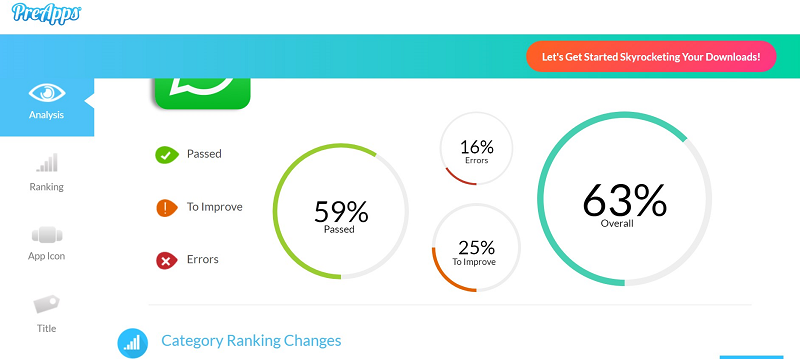
With App Store browsing being one of the primary app discovery methods, you cannot afford to leave App Store Optimization (ASO) out of your marketing plan. It should naturally be one of your key priorities.
And while you could do things manually, App Store Optimization is so much easier and considerably more effective if you bring in specialized intelligence tools like PreApps AppReport.
This is a unique mobile analytics tool that reviews your App Store parameters, and then generates a comprehensive report on your ASO status. You’ll get a well-detailed analysis of not just your mobile app’s keywords, but also the accompanying app description, app reviews, app title, app icon, app screenshots, publisher’s name, and localization settings.
The whole process is pretty simple and straightforward. Just go to the web-based tool, enter your mobile app’s name, specify if it’s on the Apple App Store or Google Play Store, and voila! Within a second or so, PreApps AppReport will provide detailed analytics of your app’s ASO performance.
Then get this – to further ease your workload, PreApps AppReports tops all that off with clear recommendations on how you could improve your App Store Optimization. Hence, you can think of it as a mobile app analytics platform that’ll ultimately help boost your app’s ranking.
PreApps AppReport Pricing
PreApps AppReport happens to be one of the few mobile analytics tools that offer App Store Optimization intelligence for free. And yes – this privilege extends to both Android and iOS mobile apps. You can use the platform for as long as you want without any charges coming your way.
#2. Google Analytics
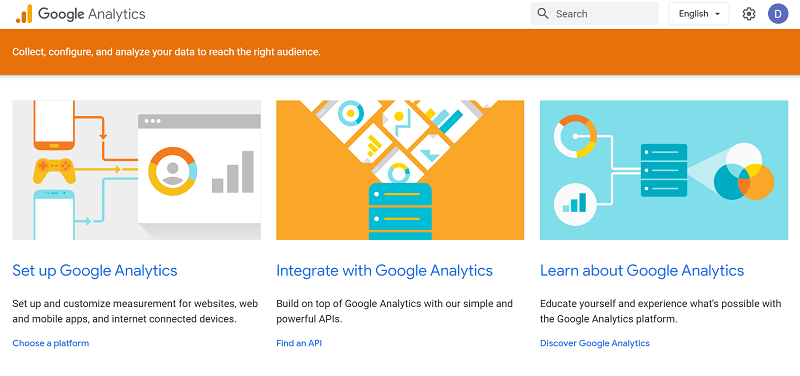
Although Google Analytics is not intrinsically a mobile analytics tool, it’s flexible enough to effectively serve as one. You can use it not only as a platform for tracking your web traffic but also as an in-app analytics tool.
As a web traffic tracker, you can count on it to monitor and analyze your website’s traffic patterns. It allows you to see where your visitors come from, and whether they engage with your content or leave immediately. You could use such insights to paint a picture of your target demographic and consumer preferences.
Tools like Traffic Sources and Visitor Flow provide valuable information on the routes taken to reach your site and the devices they use to get there.
You can set custom goals for destination (how many times people click the links you share), duration (the number of time people spends on your site), pages viewed per visit, and user interactions.
But, that’s not all. If you like, you can still embed Google Analytics into your mobile app to provide in-app analytics. This is made possible by its mobile SDKs, which Google has specially developed for both Android and iOS apps.
Once you manage to integrate that, Google Analytics will proceed to dig deep into your app and generate various usage reports. You can, for instance, monitor the actions users are taking, measure in-app payments and revenue, as well as visualize user navigation paths.
Google Analytics Pricing
Using Google Analytics won’t cost you a dime. The only thing you might pay for here is mobile app development services as you integrate the mobile analytics tool through its SDKs.
#3. App Annie
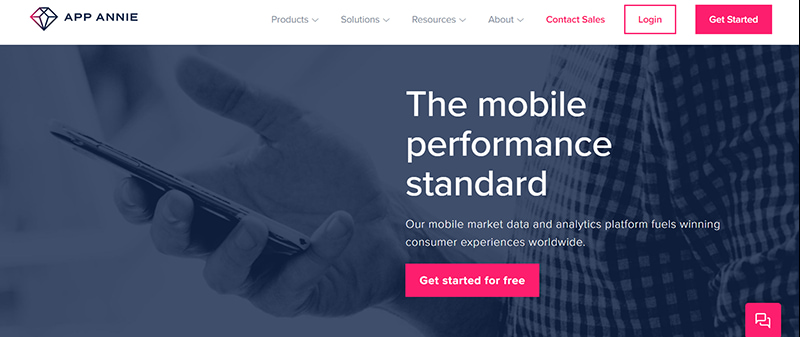
With over 1 million registered users and more than 1,100 enterprise clients, App Annie is undeniably one of the most renowned mobile app analytics tools. For over a decade now, it has been helping mobile app developers and marketers with accurate data on their market performance, as well as opportunities they could capitalize on.
The platform itself comes in the form of a software suite made up of these three distinct mobile app analytics tools:
- App Annie Connect: App Annie Connect integrates with your App Store accounts, mobile advertising services, app sales platforms, and publisher accounts to help you monitor all the relevant performance metrics from one centralized dashboard. You get to view info on your mobile app downloads, sales revenue, ad spend, active user, etc.
- App Annie Intelligence: This is more like a competitor intelligence tool that gets you learning from the best. It essentially reveals the top-rated mobile apps across various App Stores, countries, and categories – and then proceeds to provide insights into their historical rankings, reviews, and ratings.
- App Annie Intelligence (Premium): The premium version of App Annie Intelligence goes much deeper to assess the best performers by additional metrics like market penetration, active users, revenues, and downloads. You even get to view market macro trends and the accompanying performance patterns.
App Annie Pricing
As it turns out, App Annie Connect and App Annie Intelligence are both free mobile marketing analytics tools. The premium version of App Annie Intelligence, however, will cost you money – but the company isn’t very transparent about its pricing.
Nonetheless, expect to pay at least thousands of dollars per year to run the premium app.
#4. Localytics
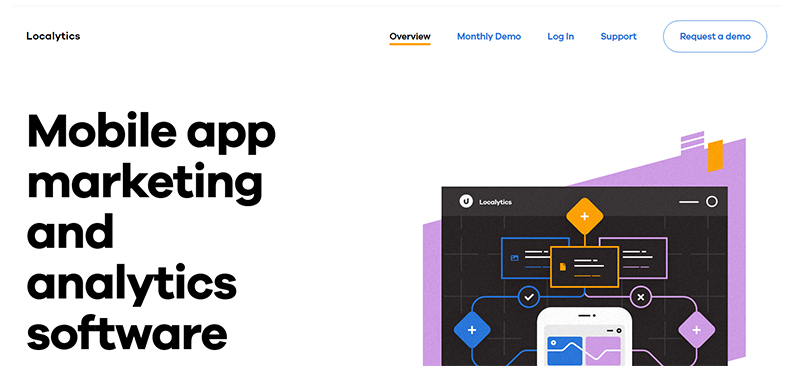
Created by an enterprise solutions company called Upland Software, Localytics is the type of mobile analytics tool that’ll help you optimize the way you engage your target audiences.
Now, to be specific, this software seeks to facilitate increased personalization by giving you a deeper understanding of your mobile app audience. It goes beyond the standard mobile marketing metrics like ad clicks to uncover insights into what really drives uninstalls, where prospects abandon actions, how users interact with the apps, as well as what drives revenue, loyalty, and retention.
In total, Localytics is capable of monitoring up to 100 thousand of your monthly active users, across over 12 million data points. The resultant granular analytics provide clarity on what really attracts users to your mobile app. Then, with the additional help of predictive analytics, you get to drive conversions through mobile app marketing campaigns that resonate well with your target audiences.
With such a level of personalization, you should be able to boost your ROI and the app user retention rate. Besides, 89% of marketers have proven that personalization on their apps and websites leads to an increase in revenue.
Localytics Pricing
Although Localytics doesn’t readily reveal its pricing schedule, you can expect to pay at least $200 per month on the platform.
#5. Facebook Page Insights and Audience Insights
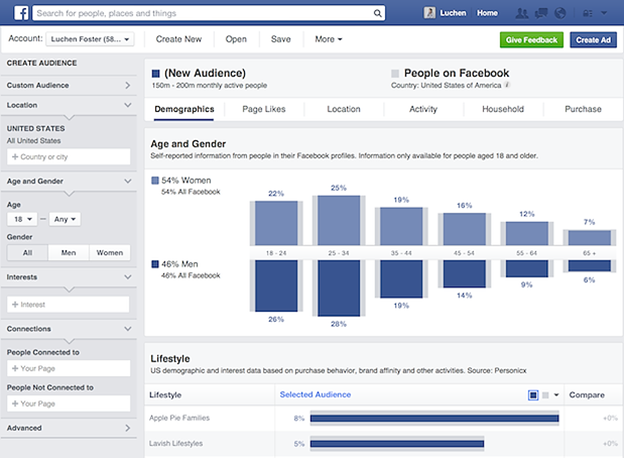
When it comes to running social media app marketing campaigns on Facebook, one of the most reliable analytics software you might want to leverage is Facebook itself. And, in particular, you should focus on the two primary sources of data for Facebook Business – Facebook Page Insights and Facebook Audience Insights.
Now, Facebook Page Insights, for starters, is a built-in analytics engine that provides you with full stats behind posts, fans, and reach. This analytics tool allows you to build a list of Pages to Watch, which gives you information on the performance of other relevant Facebook pages.
It combines and analyzes data about the users that like your page, how many people saw each individual post, and how many clicked on it. You can also determine what types of posts your customers enjoy the most, based on reach and engagement levels for the more successful posts you’ve done in the past.
Facebook Audience Insights, on the other hand, tends to pay attention to the trends and behaviors of your current and potential customers. It helps you understand your target audiences better – in terms of purchase behaviors, social media usage, devices, language, location, page likes, and demographics.
That means you can use it to learn what your prospects like, what they respond best to, how to target them, when to engage them, and how to personalize the engagements.
Facebook Insights Pricing
Both Facebook Audience Insights and Facebook Page Insights are free marketing analytics tools that come as part of the larger Facebook for Business platform.
#6. Twitter Analytics
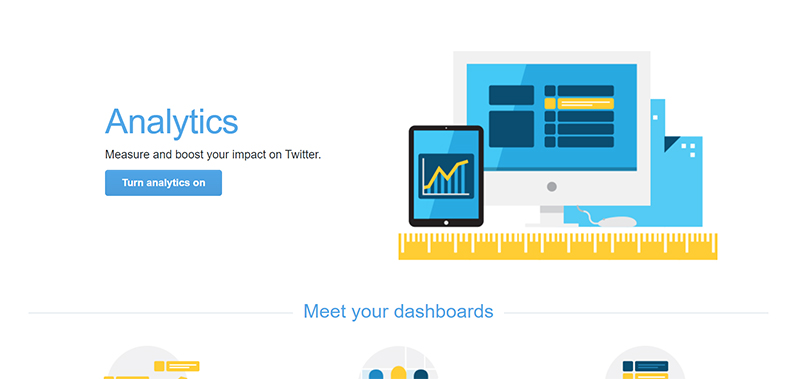
As for mobile app marketing campaigns on Twitter, Twitter Analytics would be perfectly fine. This powerful marketing analytics tool is built to offer a 28-day overview of how many impressions an account received – which allows users to see when activities peaked.
Each individual tweet comes with a complete breakdown of its elements of engagement, including clicks on URLs, clicks on images, how many users clicked to expand details and a graphical representation for engagement over the first and last 24 hours.
If you happen to take your app marketing a step further by paying for promoted tweets, you can still count on this service to track the impressions and engagement rate of each promoted post. So, as you drive traffic to various landing pages, you get to see whether your ad dollars are being spent well.
Twitter Analytics Pricing
As an analytics tool that’s natively built into the social media platform, Twitter Analytics is completely free of charge.
#7. TweetReach

While Twitter Analytics keeps tabs on the primary impressions made, TweetReach monitors how far your tweets travel.
Confusing?
Ok, you can think of “Reach” as the potential size of the audience reached or impact created by a message. TweetReach evaluates this using a robust statistical model that’s based on years of data about real Twitter campaigns.
Through snapshot reports, this marketing analytics software measures the impact of recently posted tweets through the analysis of key metrics like exposure and followers.
What’s more, by searching for a certain hashtag, URL, phrase, or username, you can find out the in-depth metrics for tweets that include that query.
Other than that, TweetReach manages to reveal even your most influential followers. Such info can help you increase your reach by strategically targeting the right people when you share and promote online content.
TweetReach Pricing
TweetReach is yet another free app marketing analytics tool.
Please note, however, the developers of TweetReach are currently introducing a new platform called UnionMetrics – which will charge you at least $49 per month to monitor your Twitter, Facebook, and Instagram campaigns.
#8. Iconosquare

If you’re running your mobile app marketing campaigns across multiple social media platforms at once, you should consider centralizing their analytics with a service like Iconosquare.
The platform serves as an all-inclusive scheduling and marketing analytics software – covering not only Facebook and Instagram, but also LinkedIn and Twitter. Iconosquare allows you to add all these social profiles to your dashboard for increased efficiency. You basically get to manage and monitor your numerous campaigns from one place.
Under its Analytics tab, you’ll find a host of advanced marketing analytics that stretch from your audience to the performance indicators.
The Instagram analytics overview section, for example, shows various stats on posts, likes, comments, and followers. It also gives breakdowns for the previous weeks or months, scores for the number of likes on your photos, comments, plus insights into the likes coming from outside your circle of followers.
Other notable reports include gained and lost followers, recent stories, recent media, average engagement by post, post reach, post impressions, and the total number of followers.
It’s within these analytics that you’ll even find actionable recommendations on the best times to post your content – based on the measured engagement rates.
Iconosquare Pricing
Sadly, the only freebie you get from Iconosquare is a 14-day free trial. Once it lapses, you’ll be required to pay at least $49 per month to keep your account active.
#9. Firebase
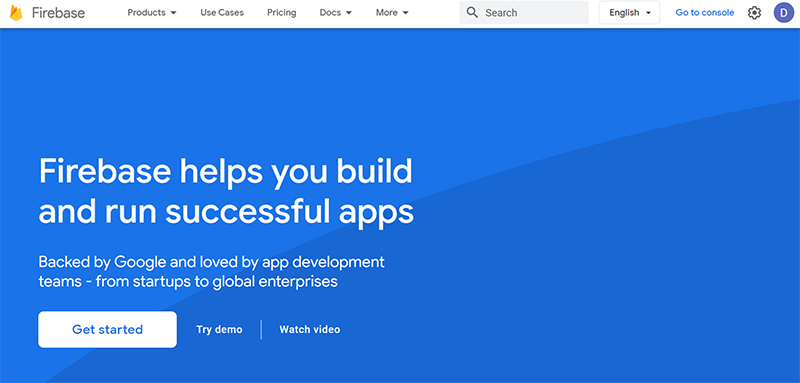
Another app analytics platform that excels in centralizing marketing data is Firebase, which is owned and managed by Google. The platform was created specifically to help you efficiently build, release, monitor, and grow mobile or web applications.
On the app creation front, it grants access to fully managed backend cloud infrastructure that app developers find very handy. Then when it comes to launching and promoting the apps, Firebase gives mobile marketers a 360-degree view of their campaigns through an immersive dashboard that aggregates user data.
Once its SDK manages to integrate with your Android or iOS app ecosystem, Firebase is capable of retrieving vital data on up to 500 distinct events. Your job is just to choose the custom events that are most meaningful to your mobile app marketing campaigns, and Firebase will subsequently keep you posted.
You could, for instance, set the system to track user behavior metrics, along with in-app purchase data, deep-link performance, notification effectiveness, and crash data.
It’s also possible to set up notifications for custom audiences that have been segmented based on user behaviors and device data. Such audience segments can even be used for Google Ads remarketing, as well as A/B tests.
Firebase Pricing
While Firebase’s cloud infrastructure is provided on a pay-as-you-go basis, the mobile app analytics side of it is permanently free of charge. Therefore, marketers should be able to enjoy the service without ever paying a dime.
#10.Tune
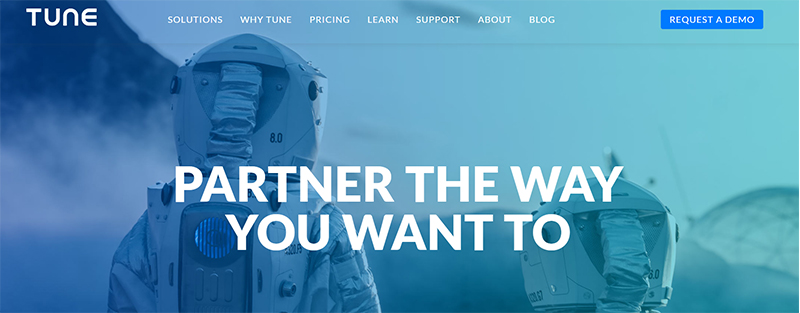
For enterprise mobile app marketers that are looking to optimize their users’ customer journey throughout the campaigns, Tune can be a great asset.
This is a mobile analytics tool that was built specifically to help you not only measure your users’ journeys but also optimize the accompanying engagements, as well as merge cross-channel touchpoints.
One thing you’ll love about Tune is its ability to streamline measurement across user engagement, app discovery, user acquisition, and retention. It unifies the data points to grant you a clear view of the user’s journey throughout your mobile app marketing strategies. Such insights are even generated in real-time to make it easier to identify areas for improvement.
For instance – the App Store analytics here can be used to enhance organic app discovery and user acquisition, while in-app analytics would come in handy when you need to maximize retention and user value.
Tune Pricing
Tune starts at $499 a month – which seems fair when you consider all the advanced enterprise campaign management features it comes with.
Summary
As we wind off, here are the key points that you might want to keep in mind:
- With the mobile app market growing more competitive by the day and smartphone users demanding more personalized experiences, data-driven marketing is the way to go.
- Mobile app analytics software continues to provide critical marketing insights that help promoters and app developers better understand their audiences, competition, and campaign performance.
- According to research conducted by Gartner, 66% of marketers agree on the importance of such data analytics, and 63% admit that data literacy is vital.
- App marketing analytics tools are specialized software that provides app developers, publishers, and marketers with detailed insights into their mobile app marketing campaigns.
- App Store analytics tools run their analytical engines through the Google Play Store and iOS App Store to generate insights about how users are interacting with the App Store, plus the performance of not just your mobile app, but your competitors as well.
- App advertising analytics tools measure mobile app promotions. They monitor and assess mobile app marketing campaigns in terms of impressions, ad clicks, app installs, user demographics, advertising spends, ROI, etc.
- In-app analytics tools dive deep into your mobile app to keep tabs on its usage patterns, how users are responding to in-app promotions, who is using the app when they’re using the app, the app features they like, etc.
- App performance analytics software is more concerned with the underlying “machine”. They keep tabs on how the app is running and interacting with the mobile software and hardware ecosystem.
- PreApps AppReport is a unique mobile analytics tool that reviews your App Store parameters, and then generates a comprehensive report on your ASO status.
- As a web traffic tracker, Google Analytics monitors and analyzes your website’s traffic patterns. Then once embedded into a mobile app, Google Analytics performs in-app analytics by digging deep into your app to generate various usage reports.
- App Annie Connect integrates with your App Store accounts, mobile advertising services, app sales platforms, and publisher accounts to help you monitor all the relevant performance metrics from one centralized dashboard.
- App Annie Intelligence is a competitor intelligence tool that reveals the top-rated mobile apps across various App Stores, countries, and categories – and then proceeds to provide insights into their historical rankings, reviews, and ratings.
- Localytics helps you optimize the way you engage your target audiences. It facilitates increased personalization by giving you a deeper understanding of your mobile app audience.
- Facebook Page Insights, for starters, is a built-in analytics engine that provides you with full stats behind posts, fans, and reach.
- Facebook Audience Insights, on the other hand, tends to pay attention to the trends and behaviors of your current and potential customers.
- Twitter Analytics offers a 28-day overview of how many impressions an account received.
- While Twitter Analytics keeps tabs on the primary impressions made, TweetReach monitors how far your tweets travel.
- Iconosquare serves as an all-inclusive scheduling and marketing analytics software – covering not only Facebook and Instagram, but also LinkedIn and Twitter.
- When it comes to launching and promoting the apps, Firebase grants mobile marketers a 360-degree view of their campaigns through an immersive dashboard that aggregates user data.
- Tune is a mobile analytics tool that was built specifically to help you not only measure your users’ journeys but also optimize the accompanying engagements, as well as merge cross-channel touchpoints.
Conclusion
By using these tools and tracking the relevant metrics for your app, you should be able to stay on top of all your mobile app marketing campaigns, as well as figure out what works, and what doesn’t. That’s how you get to develop personalized engagements that resonate well with your audience, instead of just posting random ads across your digital channels.
To see it all in action, you can go ahead and get in touch with us today. We’ll review your app’s market positioning, opportunities, usage trends, competitors, plus target market, and then develop effective marketing strategies that are well-aligned to your app’s growth goals.
So far, we’ve successfully applied our proven data-driven approaches to more than 3,000 apps. Yours could be next.
Newsletter
Don’t miss a thing! Sign up to receive daily news
Subscribe Newsletter