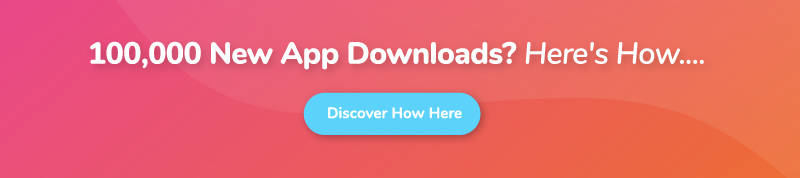App Marketing – What Are Universal Ad Campaigns?

Table of Contents
- What Are Universal Ad Campaigns?
- How The Google Universal App Campaign System Works
- Where Your Universal App Campaign Ads Appear
- Google Search Network
- Google Play Store
- YouTube
- Google Display Network
- Discover on Google Search
- How Effective Are Universal Ad Campaigns In Mobile App Marketing?
- Types Of Universal App Campaigns
- App Installs
- App Engagement
- App Pre-Registration
- Summary
When it comes to paid app campaigns, Google always features prominently as one of the biggest ad platforms on the web – alongside social media giants like Facebook, Twitter, and Instagram.
Don’t get me wrong, though. We are not talking about the standard Google Ad campaigns. As it turns out, Google now offers mobile app marketers a much better-optimized system for promoting their apps.
If you’re here, then I bet you’ve certainly heard about it. The official name is Universal Ad Campaigns or Google UAC in short.
Whatever you choose to call it, this is one service you might want to leverage in your mobile app campaigns. To find out how I invite you to read along as I reveal the following:
- What Universal Ad Campaigns are all about.
- The differences between Universal App Campaigns and regular Google Ads campaigns.
- How Google Universal App Campaigns work.
- How Google Universal App Campaigns drive app installs.
- Where Google UAC publishes its app ads.
- The efficiency of Universal App Campaigns.
- The different types of Google Universal App Campaigns.
By the time you’re done reading this, you should have figured out all the basics about the Google app campaign network, as well as how to capitalize on its tools for increased app installs, conversions, and engagement.
What Are Universal Ad Campaigns?
Universal Ad Campaigns, for starters, is Google’s way of addressing the app campaign weaknesses it previously had on its Google Ads framework.
You see, back then, mobile app marketers and developers had to set up individual ad campaigns on each Google Ad channel. If you wanted to reach audiences across Google’s network, for instance, you had to create separate ads for Google Search, Google Display Network, Discover, YouTube, and Google Play.
Believe me – that was no easy task. Even tracking the ad campaigns separately was a lot of work in itself.
Thankfully, in 2015, things changed for the better. Google introduced Universal Ad Campaigns to streamline ads for mobile app marketers.
And the secret is, unlike regular Google Ads, the UAC system is capable of simultaneously running your ads across all the promotion channels. It comes with a machine learning engine that automatically identifies your best-performing app ads and then proceeds to show them to the most relevant audiences across all the channels.
Basically:
- You don’t have to spend hours coming up with multiple variations of your video, display, and search ads. Google UAC acts as a one-stop shop for ad creation, from where you get to set up app campaigns that’ll run universally. The system will even test various combinations to identify the best app ads for your audiences.
- The Universal App Campaigns are published across all the advertising channels – including Google Search, YouTube, Google Play, and the Google Display Network. Such a wide audience reach is great for boosting app conversions and installs.
- As part of its campaign optimization, the system conducts analysis based on over 300 possible multidimensional signal combinations – such as referrals, search queries, videos watched, etc – and, subsequently, uses the findings to show the right app ads to the right audience. So, in other words, you can count on it to deliver the best ads to your target audience through the right channels.
Ok, the principle behind it all sounds good. But, how exactly does the Universal App Campaign system work? Or rather, how do you get it to run your app ads?
How The Google Universal App Campaign System Works
As we’ve stated, Google UAC saves you the trouble of designing multiple ad types. It, instead, digs deep into your Google Play Store or iOS App Store page and then lifts much of the creative assets and text from your app’s listing. This is what it uses to come up with relevant ad types for various UAC campaign channels.
Now, to be specific, the creative assets we’re talking about here include content like videos, images, and HTML5 assets. You, on the other hand, will be required to provide some additional text, plus maybe one landscape video, along with an accompanying portrait video.
Google’s intelligent system will then test various asset combinations, before ultimately running the best ad formats across different channels based on your campaign budget. This includes banner ads, interstitial ads, search ads, etc.
As such, you should be able to drive app installs and conversions with minimal input.
And yes – in case you’re wondering, the Google Universal App Campaign system doesn’t limit itself to the Google Play Store. It connects to both the Google Play Store and Apple App Store to retrieve creative assets, as well as run app store search ads.
#1. Where Your Universal App Campaign Ads Appear
Thanks to Google’s extensive ecosystem, Universal App Campaigns usually appear on a wide range of channels. You should be able to reach out to your target audiences via:
- Google Search
- Google Play Store
- YouTube
- The Google Display Network
- AdMob
- Discover on Google Search
- Google Search partners and publishers who host app ads.
#2. Google Search Network
UAC app campaigns on Google Search are pretty straightforward. When people run their searches on Google, the search algorithm keeps an eye out for search terms that partly or completely match your app ad’s keywords.
As such, it ends up showing the ads to the right audiences who are likely to be interested in the app or its category.
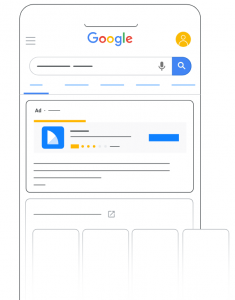 Google Search Network App Ads. Source: Google
Google Search Network App Ads. Source: Google
Please note, though, that you won’t be the one to create keywords for such app ads. The Universal App Campaign System is capable of automatically generating relevant terms from App Store search data, among other sources.
That said, this type of mobile app ads is ideal for driving app installs and engagement.
#3. Google Play Store
On the Google Play Store, universal campaign ads usually show on the “Suggested for you” section of the home page, “Related to this app” and “You might also like” areas of the related apps section, as well as within the app store search results.
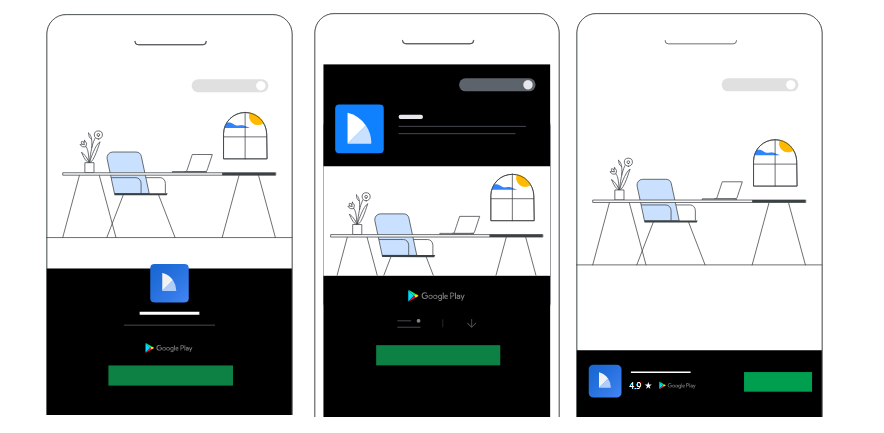 Google Play Store App Ads. Source: Google
Google Play Store App Ads. Source: Google
Consequently, you should be able to not only reach prospects who search for terms that are relevant to your app, but also kickstart conversions directly from your competitors’ listings.
Such types of app ads usually appear in the form of thumbnails – complete with your app name, app icon, and developer name. Once viewers tap on them, they’re immediately directed to your Google Play Store page.
#4. YouTube
As I stated in our TrueView Ads guide, YouTube is a marketer’s paradise that offers several ad placement options, depending on your campaign goals.
Well, as it turns out, even Google’s UAC takes advantage of this – by placing your app ads where they’re most likely to attract clicks. Such Universal App Campaign ads usually run as videos, or maybe as hyperlinked app icons that additionally show the app name alongside the accompanying marketing text.
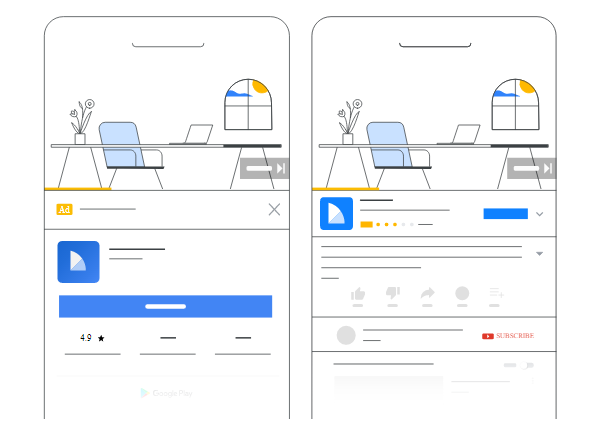 YouTube App Ads. Source: Google
YouTube App Ads. Source: Google
A single click here will direct the audience to your app store page, from where they should be able to download the mobile app. Android app owners, on the other hand, get the additional option of using such ads for pre-registration sign-up campaigns.
#5. Google Display Network
With an audience of over 2.5 billion internet users, the Google Display Network is inarguably very rich in prospects. Universal App Campaigns here are part of the more than 2 trillion ad impressions that Google makes on a monthly basis – across Gmail, partner mobile apps, plus over 2 million partner sites.
Despite its vastness, you can count on Google UAC to identify the most relevant spots to place your app ads, in the appropriate ad format, to target the right audiences
The UAC ads themselves come in many different formats. While some are displayed as videos, others contain custom images plus text, and then there are those that show the complete thumbnail ad package – complete with the app icon, app name, and custom text.
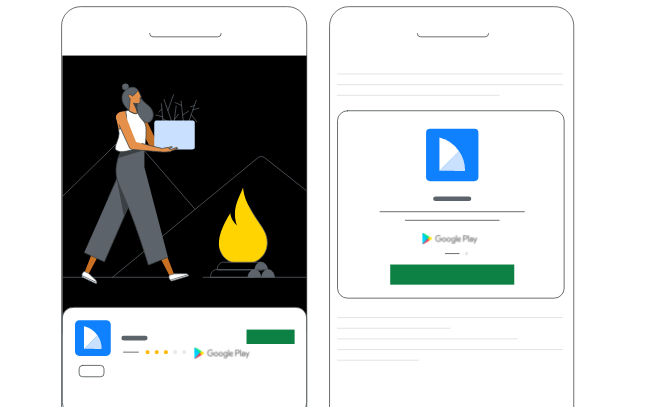 Google Display Network App Ads. Source: Google
Google Display Network App Ads. Source: Google
What Google chooses to display depends on your Universal Ad Campaign objectives and the corresponding target CPA (Cost Per Action).
#6. Discover on Google Search
In addition to the Google Search Network, you could have your Universal Ad Campaigns appearing within Discover on Google Search.
Confusing?
Ok, here’s the thing. Google Search Ads follow the search terms run by users. Then Google Discover, on the other hand, is a highly personalized feed that displays content aligned with the user’s interests. Just the perfect place to show app ads to people who’ve already expressed interest in your app category.
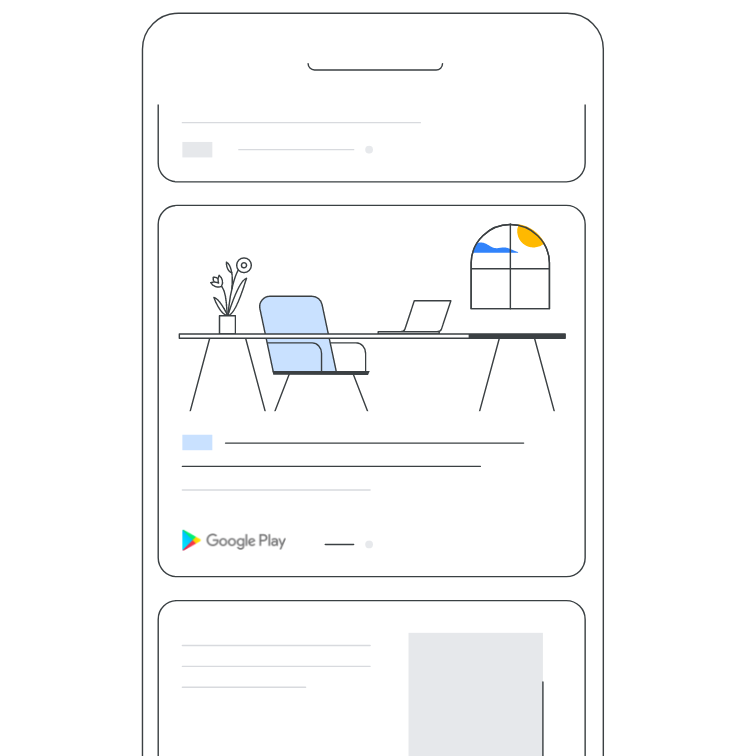 Google Discover App Ads. Source: Google
Google Discover App Ads. Source: Google
And get this. Your chances at success here are pretty solid, since more than half of consumers admit to using Google to discover new brands.
However, the only problem is, these ads can only be shown to Android phone users who’ve set their language to English. But then again, on a bright note, at least Apple is reportedly working on the issue, and is expected to implement it in the near future.
That said, let’s move on to the next question – how effective are these types of app campaigns? Does Google UAC pack enough punch to tremendously increase your mobile app conversions?
How Effective Are Universal Ad Campaigns In Mobile App Marketing?
Yes, of course, you can bet we’ve witnessed the sheer power of Google UAC here at PreApps. We’ve used it successfully in quite a number of app campaigns. And, based on the results, I can assure you that this is one powerful system if leveraged correctly.
Take the case of Tesco, for instance. This is one of the largest grocery and general merchandise retailers in the world. Its success is partly attributable to its commitment to making grocery shopping easier, mostly through its mobile app, “Tesco Groceries”.
The year 2016, in particular, turned out to be momentous for the app – as this is when it joined the Google UAC bandwagon. You see, on launching its Universal App Campaigns, Tesco managed to increase its mobile app installs fivefold.
Then get this. Compared to regular app install campaigns, Universal Ad Campaigns ended up reaching three times as many prospects, and attracting 77% higher click-through rates.
And the best thing was? The Universal App Campaigns proved to be cheaper. So much so that the cost per install was 38% lower than what they had witnessed with standard app install campaigns.
Another app that successfully capitalized on UAC during the same period is “Santander”, developed by one of the UK’s leading banks. By running its Universal App Campaigns across Google’s ecosystem, Santander managed to register a 2.4% click-through rate on mobile, which eventually translated to more than 53,000 app installs.
And that’s not all. Santander actually ended up spending 93% less than its initial target cost per acquisition. All that with minimal effort from the mobile app marketing team.
Types of Universal App Campaigns
Once you fire up the Google Ads dashboard and begin setting up your Universal App Campaigns, you’ll be quick to notice that the system doesn’t exactly handle everything for you. Before it even gets to work, it gives you the chance to specify the type of campaign you’d like to run.
Expect to be greeted with these three campaign subtypes immediately you click on “App Promotion”:
- App Installs
- App Engagement
- App Pre-Registration
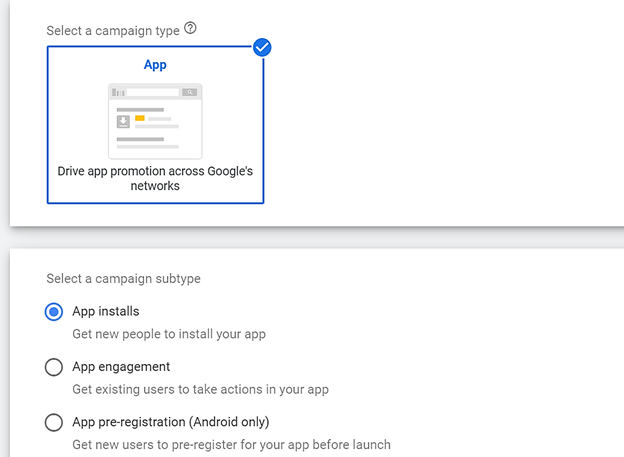 Subtypes of Universal Ad Campaigns. Source: Google Ads Dashboard
Subtypes of Universal Ad Campaigns. Source: Google Ads Dashboard
Let’s look into each one of them in detail.
#1. App Installs
Just as the name suggests, App Installs campaigns are intended to drive app conversions by encouraging the audience to install your app.
Once you settle for this, Google will proceed to automate your targeting and bidding for the best possible outcome. Please note, however, that the targeting rules will depend on how you choose to optimize your campaign later on in the campaign creation process.
With App Installs as the app campaign subtype, you can – for instance – set the system to automatically target all users, or perhaps only users who are likely to carry out a specific in-app action.
Ok, fair enough. But, when exactly should you apply these options?
Well, the “All Users” option, for starters, is perfectly ideal when you’re seeking to attract the highest possible volume of app installs. Picking this will have Google optimizing your campaign bidding and targeting to reach out to as many people as possible.
If you prefer otherwise, you can alternatively tweak your campaign optimization through the “Install Advanced Campaign” option. This is where you instruct Google to target individuals who are likely to perform a designated in-app action.
For example, if you’re promoting a shopping app, you could set Google to exclusively target prospects who are habitual online shoppers, and are likely to buy stuff through your app.
Of course, that would result in a lower volume of app installs than the “All Users” option, subsequently translating to a higher CPI (Cost Per Install). As such, you might want to reserve advanced install campaigns for in-app actions that are extremely important to your marketing goals.
And while you’re at it, please keep in mind that Android apps tend to cost less per install than iOS apps. The global average CPI for iOS apps is USD 0.86, while Android apps average at USD 0.44.
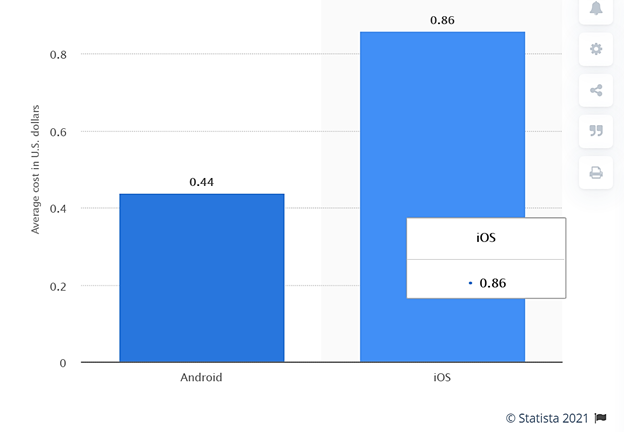 Global Average CPI for Android and iOS Apps. Source: Statista
Global Average CPI for Android and iOS Apps. Source: Statista
#2. App Engagement
While the App Installs subtype targets prospects who are yet to download your mobile app, App Engagement Universal App Campaigns are shown to your existing app users.
Yes, that’s right. The objective here isn’t app user acquisition. Rather, the app ads seek to engage your app users and then encourage them to perform specific actions within the app.
Sounds confusing?
It’s quite simple actually. You’ve probably seen apps like Alibaba and Amazon retargeting you after installation, just to convince you to make purchases. Another popular example of App Engagement is travel apps that reach out over and over again to encourage users to book flights or hotels.
The results?
Well, as it turns out, retargeting beats all other ad placement strategies with an efficiency rate of 1,046%. What’s more, retargeting happens to reduce cart abandonment rates by 6.5%, and 17.5% of mobile apps running retargeting campaigns register a conversion rate of 25%.
Overall, the fundamental thing here is to engage app users and then direct them to the specific app pages, on which they could take the actions.
That’s why, in fact, such Universal App Campaigns ads come with deep links. They are intended to direct app users to the right in-app pages once they tap on the ads.
Make no mistake about it, though. The system won’t automatically create the links for you. Instead, it provides an app URL field, on which you’re required to enter a destination URL that points to the targeted in-app action. You can request your developer to set up an appropriate deep link.
When the ads finally start running, you’ll notice that Google tends to even throw in an “installed” badge to show the audience that they already have the app on their phones. Other than that, App Engagement universal campaigns typically display the app icon, app name, a CTA button, plus custom text encouraging users to take a specific action.
#3. App Pre-Registration
If you’re an avid reader of our blog, then you’re aware that we’re pretty serious about pre-launch app marketing. After promoting over 3,250 mobile apps across various categories, I’ve observed that the most successful apps begin generating buzz ahead of their actual launch.
Now, that’s precisely where you should apply App Pre-Registration Universal Ad Campaigns. Google has developed this subtype to help you create awareness and warm up the market before your app is published on the Google Play Store.
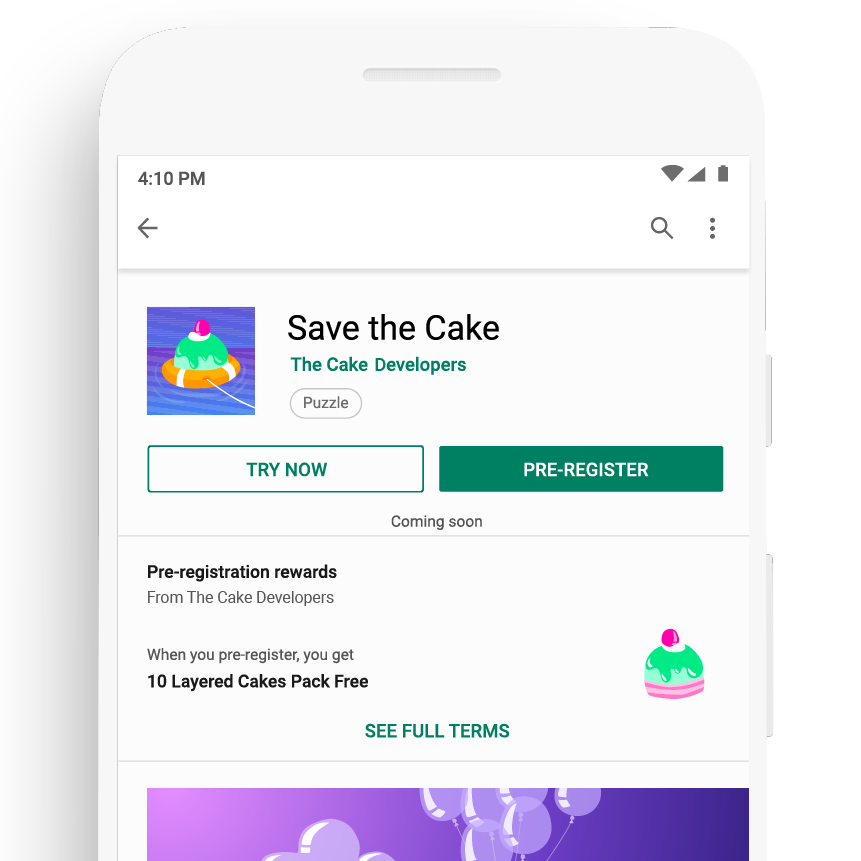 App Pre-Registration Campaign. Source: Android.com
App Pre-Registration Campaign. Source: Android.com
Sadly, that’s as far as it goes. App Pre-Registration is only available to Android apps that are planning to launch on the Google Play Store. That means you won’t be able to use it to promote iOS apps.
As for the Android apps, at least they get to enjoy the privilege of building a decent following before their official launch. When you choose to run such a Universal App Campaign, Google will go ahead and offer audiences the chance to pre-register. They just need to tap on the ad to proceed.
It’s worth noting, though, that App Pre-Registration campaigns don’t just run on promises of dropping a mobile app. You’ll be required to submit your new app via the Google Play Console to qualify for the campaign.
And since there are no app installs or conversions here, the cost and bids are based entirely on the pre-registration numbers. You’ll basically specify a bid for the average amount you intend to spend every single time an individual pre-registers for your mobile app. This, in technical terms, will be your target cost per pre-registration, or tCPpre in short.
Google will then handle the rest – by optimizing your Universal App Ads based on your bid and where they appear on the advertising ecosystem.
Summary
To sum it all up, here are the main points we’ve discussed:
- Universal Ad Campaigns is Google’s way of addressing the app campaign weaknesses it previously had on its Google Ads framework.
- Unlike regular Google Ads, the UAC system is capable of simultaneously running your ads across all the promotion channels.
- Google UAC comes with a machine learning engine that automatically identifies your best performing app ads, and then proceeds to show them to the most relevant audiences across all the channels.
- Google UAC conducts analysis based on over 300 possible multidimensional signal combinations – such as referrals, search queries, videos watched, etc
- Google UAC digs deep into your Google Play Store or iOS App Store page, and then lifts much of the creative assets and text from your app’s listing. This is what it uses to come up with relevant ad types for various UAC campaign channels.
- Google’s machine learning tests various creative asset combinations, before ultimately running the best ad formats across different channels based on your campaign budget.
- The Google Universal App Campaign system connects to both the Google Play Store and Apple App Store to retrieve creative assets, as well as run app store search ads.
- Universal App Campaigns usually appear on Google Search, Google Play Store, YouTube, Google Display Network, AdMob, Discover on Google Search, plus Google Search partners and publishers who host app ads.
- The Universal App Campaign System is capable of automatically generating relevant ad keywords from App Store search data, among other sources.
- On the Google Play Store, universal campaign ads usually show on the “Suggested for you” section of the home page, “Related to this app” and “You might also like” areas of the related apps section, as well as within the app store search results.
- Google Search Ads follow the search terms run by users. Then Google Discover, on the other hand, is a highly personalized feed that displays content aligned with the user’s interests.
- Discover on Google Search ads can only be shown to Android phone users who’ve set their language to English.
- On launching its Universal App Campaigns, Tesco managed to increase its mobile app installs fivefold.
- Santander actually ended up spending 93% less than its initial target cost per acquisition.
- App Installs campaigns are intended to drive app conversions by encouraging the audience to install your app.
- App Engagement ads seek to engage your app users and then encourage them to perform specific actions within the app.
- App Pre-Registration campaigns help you create awareness and warm up the market before your app is published on the Google Play Store.
Where To Start
This is where we give a standing ovation to Google for developing Universal Ad Campaigns. While the previous Google Ads system was fairly effective, it’s the Universal App Campaigns that have truly revolutionized the whole paid app marketing scene. They’ve made it possible to cheaply reach the entire Google advertising ecosystem with minimal effort from the app marketers.
But then again, don’t let all that fool you. Although the Universal Ad Campaign system streamlines and holistically automates paid app promotions on Google, it’s not exactly as simple as it might seem. There’s so much more to it than meets the eye.
Try setting up a campaign today and you’ll understand what I’m saying. You’ll notice that you desperately need a well-seasoned mobile app marketer to piece together ad headlines and creative assets that truly convert.
Fortunately for you, you could start by reaching out to us today. Feel free to tell us about your mobile app growth goals, and we’ll be sure to whip up a proven winning formula for your organic and paid app campaigns.
Newsletter
Don’t miss a thing! Sign up to receive daily news
Subscribe Newsletter