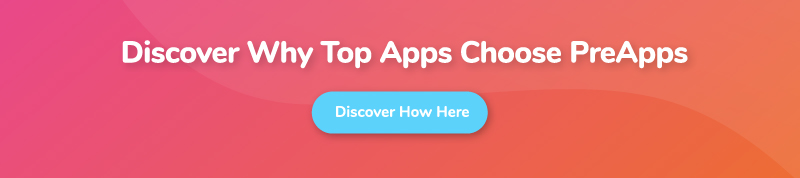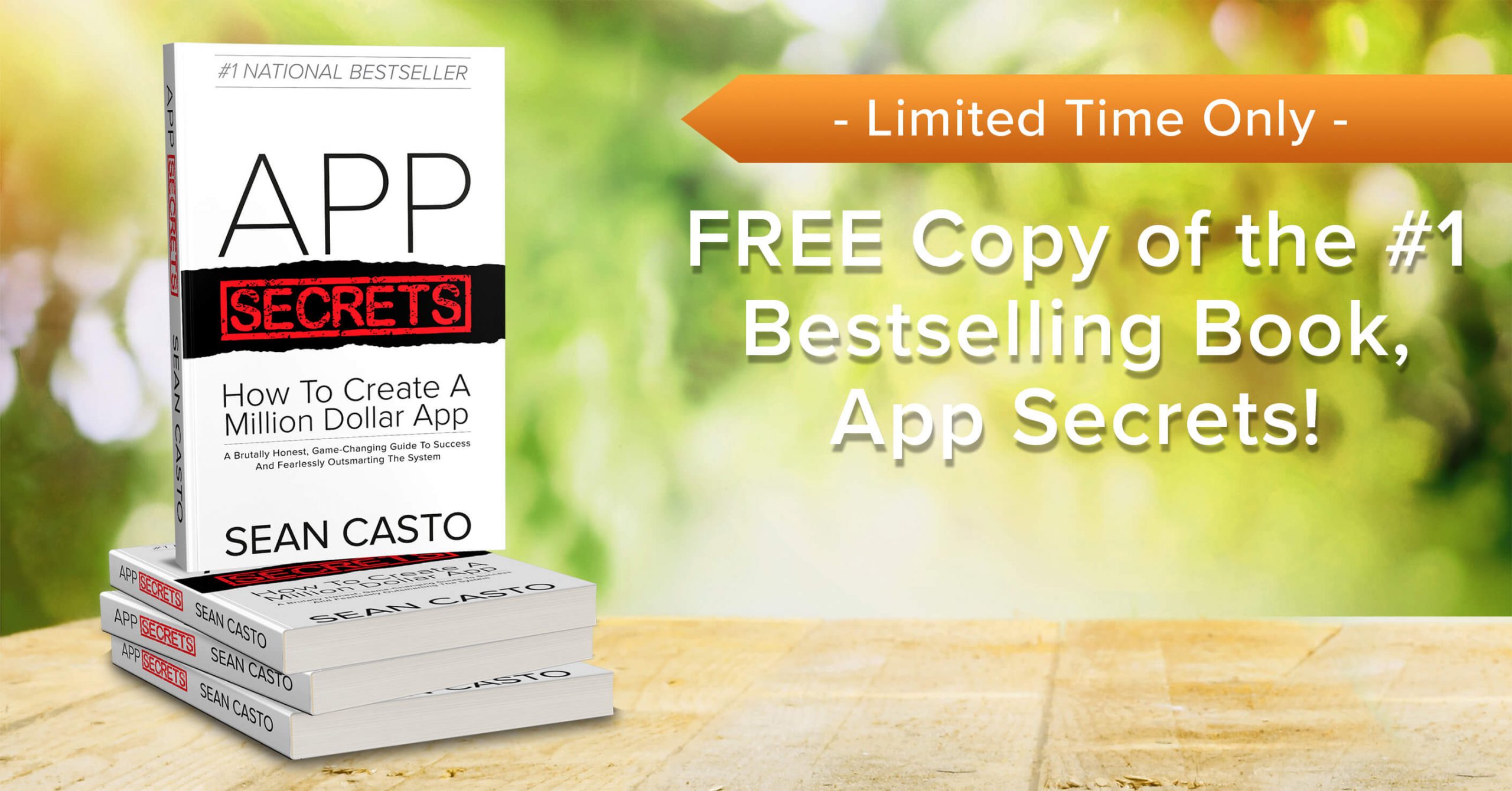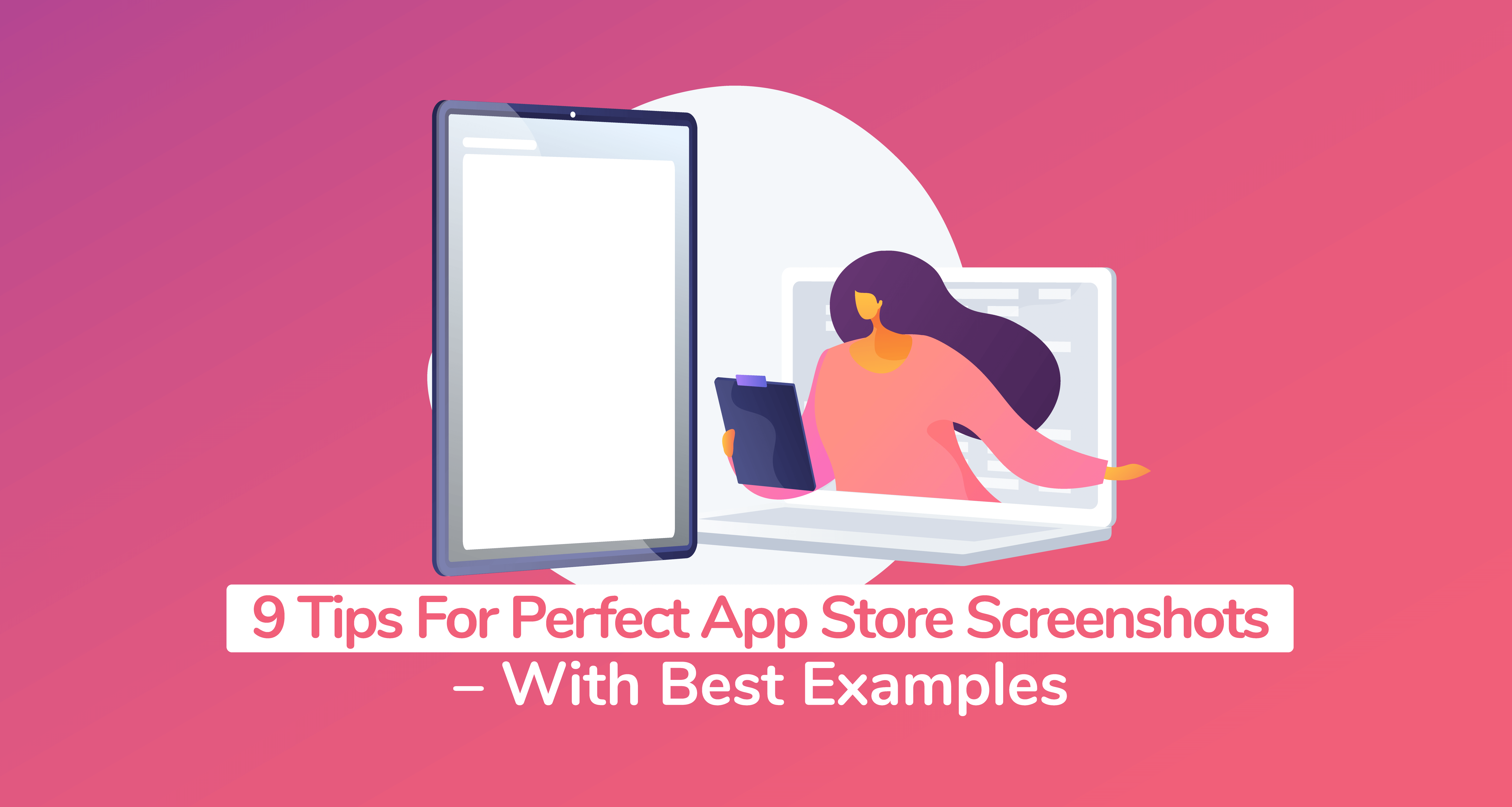App Store Ranking Secrets: App Store Vs Google Play Store

Ever wondered if the Apple App Store and Google Play Store use the same app store ranking factors?
Yes, I know you might have heard all that hullabaloo about the relevance of app titles, app descriptions, app icons, app screenshots, and app preview videos to both the Google Play Store algorithm and App Store rankings.
It almost feels as if the two platforms run on the same juice. That you could easily use the same App Store Optimization tactics on both the Google Play Store and Apple App Store.
Well, some app marketers and app developers argue that it’s possible. Others strongly oppose even the slightest idea of thinking about the Google Play algorithm and App Store algorithm as one and the same thing.
Fair enough. But, I say let’s finally put this debate to rest.
In this article, you get to:
- Conclusively compare App Store ranking factors vs Google Play Store ranking factors.
- Learn the difference (if any) between the App Store algorithm and the Google Play Store ranking algorithm.
- Find out the App Store Optimization tactics (if any) that you could use across the iOS App Store and Google Play Store.
- Discover why some apps may perform well in the App Store rankings but poorly in the Google Play Store ranking and vice versa.
- Establish the similarities between App Store ranking factors and Google Play ranking factors.
Before we dive into all that, though, let’s start with the basics – the growth journey of the iOS App Store and Google Play Store.
App Store vs Google Play Store: Overview
The time is 2008. Apple is just about to release a revolutionary smartphone to a target market that’s only accustomed to Symbian applications. On July 10, just a day before the official launch of the iPhone 3G, Apple unveils the App Store pre-loaded into the iPhone.
Everything seems fine, but Apple knows that there is just one problem. Despite its extensive potential, the App Store only has 500 apps, and just a handful of developers know their way around it.
At this time, Google had already unveiled Android but it was not until September 2008 when the first commercial device running Android was introduced. The Google Play Store was called “Android Market” until March 2012, when Google’s approach shifted in favor of user experience.
The year 2011 saw the expansion of the Android Market to accommodate both books and movie rentals. It became a market of all sorts, and some users were finding it pretty confusing. So in response, Google revised its whole strategy and relaunched the marketplace as “Google Play” in March 2012. It hosted Google Play Newsstand, Google Play Music, Google Play Music & TV, Google Play Games, plus Google Play Books.
The race has pretty much been on since 2008. Both the App Store and Google Play Store have grown exponentially, as more people continue adopting smartphones.
As of 2020’s fourth quarter, the App Store boasted 2 million Apple apps, slightly behind Google Play Store with 2.7 million Android apps. Other app marketplaces like Amazon App Store and Blackberry World have tried cutting through the clutter over the years without much success. The show is entirely run by Apple and Google.
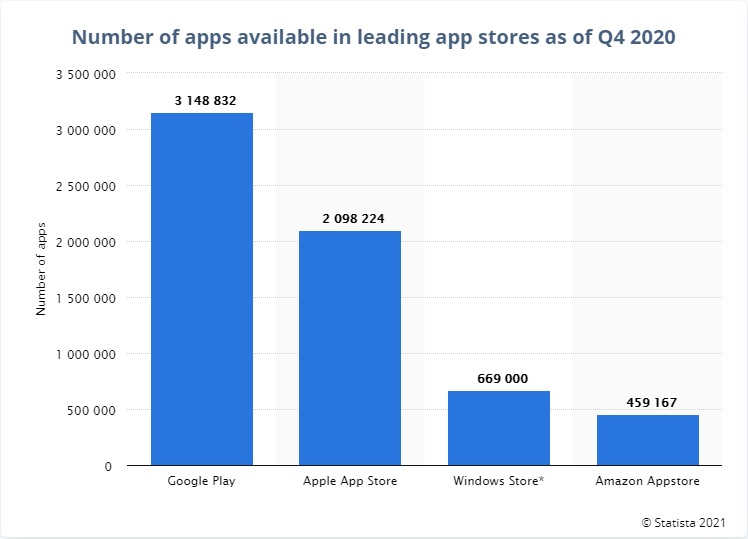
That’s why we’ve decided to compare these two ranking systems. If you’re not building a new app for the App Store, you’re probably making one for Google Play Store. Or even better, building for both- the same app but with different tweaks for Android and iOS/Mac OS.
In 2015, Apple announced that there were over 1 billion active iOS devices. The company is yet to provide an update on the latest figures since then. But, you can imagine the sheer number of active Apple devices running Apple apps.
Google, on the other hand, announced a major milestone of 2 billion active Android devices per month.
Let that sink in for a minute. Combined, there are billions of App Store and Google Play Store users, and hundreds of billions of cumulative app downloads. That translates to an endless potential for well-ranking Apple apps and Android apps.
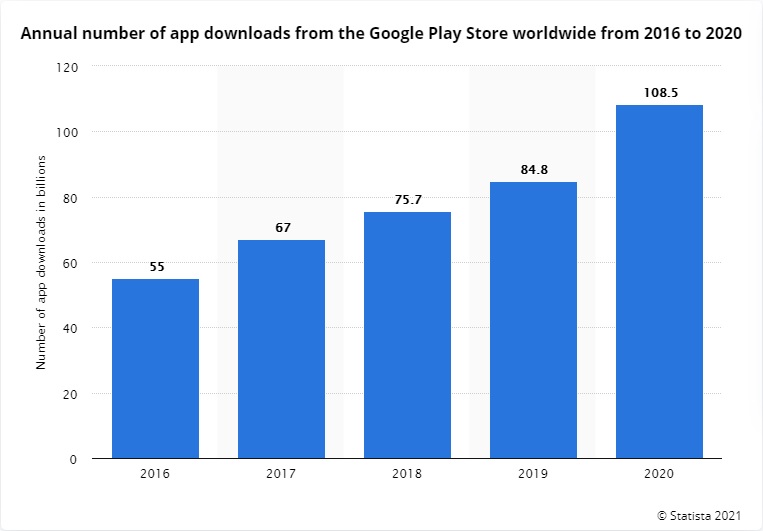
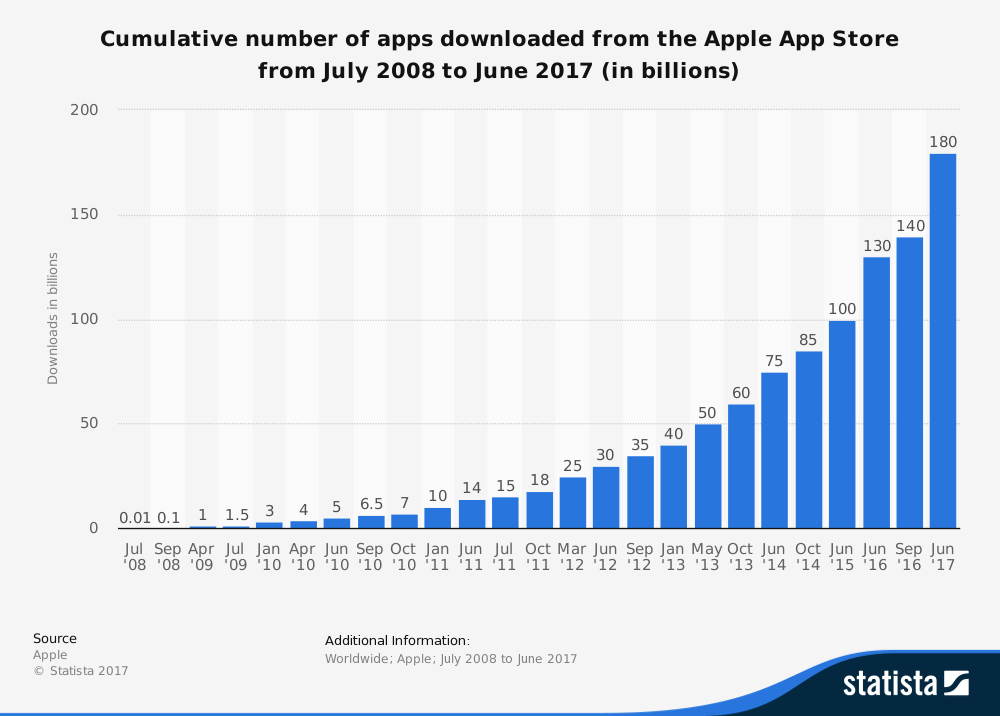
Sadly, life is not that simple. Just like we’ve seen with Google and Bing, the App Store and Google Play Store use different app ranking algorithms.
So, of course, it would be unwise to consistently use the same App Store Optimization strategies on the App Store and Google Play Store- from pre-launch marketing all the way to post-launch marketing.
Yes, that’s right – App Store Optimization and Google Play Optimization have their own distinct app visibility factors. But then again, it’s worth noting that they also share a couple of similarities.
Here’s a guide to discern between the two, and understand just what you need to boost your app’s visibility in the App Store and Google Play Store.
Factors That Impact Apple App Store Ranking
1. Ratings
How much do users love your app?
How many are coming back to the app store just to give you a good rating?
App ratings are a direct indication of your app’s user experience. Consequently, it’s in Apple’s best interests to promote the best-rated iOS apps over their poorly rated counterparts.
According to a Fisku study, Apple’s App Store search prioritizes apps with ratings of four or more stars, while correspondingly penalizing apps with three stars or less.
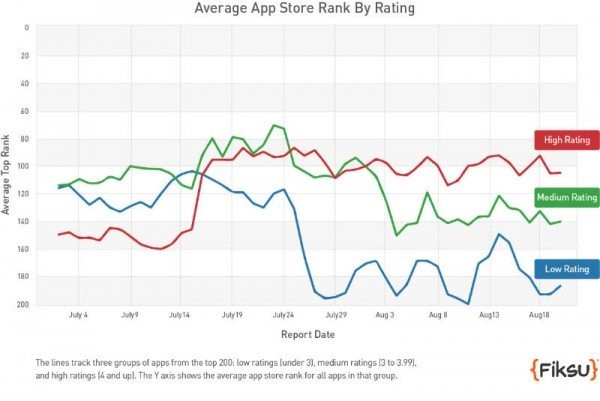
That said, we can now agree that it only takes two things to progressively drive your App Store ratings. Just ensure that users love your app, and then find a creative way of encouraging them to participate in the app review. That alone could substantially enhance your App Store search rankings.
As you’ve probably noticed by now, user experience is arguably way more important than app features. Even if your app seems like a one-of-kind genius idea, glitches could attract dreaded one-star ratings.
So, focus on developing a flawless Apple app, then review and update versions based on the issues raised by users.
2. Targeted Keywords
The App Store is very simple and straightforward when it comes to keywords. You’re provided a keyword field to enter the specific keywords – separated by commas – that you think would be most relevant to your audience.
Sounds pretty easy to hack, right? Well, fortunately, or unfortunately, it comes with a caveat- you cannot enter more than 100 characters. It may seem a bit harsh, but at least it prevents users from overstretching their app keywords. Otherwise, you’d be seeing all sorts of irrelevant keywords on the iOS apps and Apple Search Ads.
With only 100 characters, you have to be very calculative when it comes to boosting your app’s discoverability. Understand what exactly your target users search for, as well as their priorities, and ultimate preferences. Then, in the end, use the findings to come up with relevant keywords.
3. Number of Downloads
Of course, Apple heavily factors in your App Store Optimization tweaks when ranking apps. And what better way to do this than reviewing the number of downloads?
As we’ve discussed in our previous posts, the bulk of app store optimization strategies are meant to engage prospects and encourage them to download your app.
For instance, a good and well-choreographed app demo video will increasingly convert some of your competitor’s users. A well-thought-out name combined with great screenshots will compel visitors to download your app, even to just check it out.
In addition to the number of app downloads, the App Store ranking algorithms evaluate download velocity.
Consider a popular four-week-old app, for example. Even with a significantly lower number of cumulative apple downloads, it will still rank strongly if users are downloading it more frequently.
4. App Revenue
This is Apple’s way of saying, ”you scratch my back, I’ll scratch yours.”
Since the company takes a cut from every dollar made through an App Store app, it only makes sense to increase your app’s visibility and \ if your marketing strategies are exceedingly converting users.
The App Store is already generating 40% more revenue than what Apple was making 10 years ago. All factors considered, it could possibly grow to become Apple’s greatest revenue asset in the near future. So, of course, the company is keen to promote apps that are good at making money.
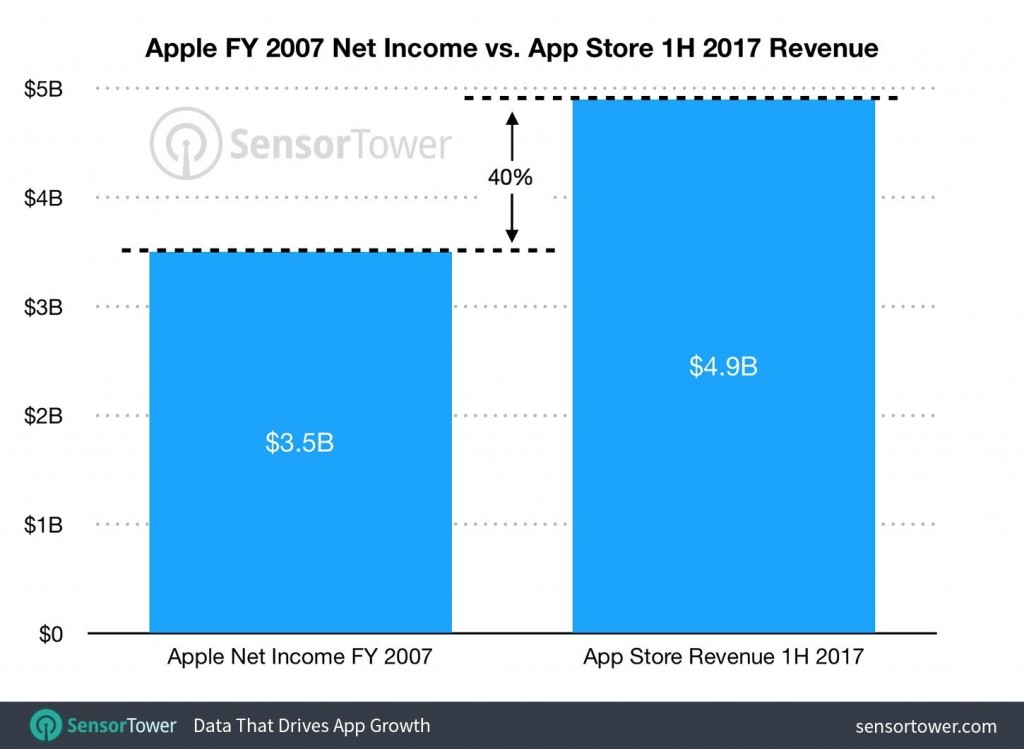
If your app is built on an in-app purchase or subscription monetization strategy, consider starting off by building a solid user base through freebies. Then, subsequently, find creative ways of gradually generating app revenue without blocking off your app’s main features. You’ll notice your app discovery potential improving with time.
Factors That Impact Google Play Ranking
1. Number of App Downloads
Just like the App Store, Google Play Store significantly factors in the number of app downloads in app ranking.
But, that’s not all. To accurately rank Android apps based on their popularity, the Google Play algorithm considers both the cumulative app download numbers, as well as the corresponding app download frequency.
Make no mistake about it, though. While most app publishers would assume that any slight rise in the number of app downloads should positively impact their overall app visibility, the Google Play Store seems to approach things differently.
Instead of proportionally bumping up your Android app’s ranking based on the growth rate of its app installs and daily downloads, Google Play tends to pay more attention to the major milestones.
An increase from 900,000 to 1 million downloads, for instance, has a greater impact on the app ranking compared to a jump from 600,000 to 900,000 app downloads.
2. App Ratings
Before August 2017, Google Play Store fundamentally prioritized the number of app downloads and shelved overall ratings. Even with extremely poor ratings, you’d be able to rank competitively with a comparatively high number of downloads.
But then Google realized developers were not so eager to address bugs and stability issues. Instead, they were obsessed with boosting downloads to improve their ranks and consequently income potential. Interestingly, performance issues always worked in their favor because their apps would be repeatedly uninstalled then re-downloaded.
So Google Play Store rolled out changes affecting its ranking algorithm, which would see apps with fewer issues rank higher than their bug-laden competition. Even with a high number of downloads, you know have to improve your app’s overall rating, or risk ranking penalties.
3. App Engagement
Google Play Store establishes your app’s level of engagement by calculating the number of interactions on your app’s page, against the number of subsequent downloads and installations, plus the ratio of users who maintain the app after installation.
That said, it’s extremely important to be truthful and clear about your app features right off the bat. Exaggerating its capabilities only lowers your Monthly Active Users (MAU) and Daily Active Users (DAU) values- both of which are crucial to Google Play Store Ranking.
4. App Keywords/App Title
Google has led the search engine race since 1998, arguably because of its solid keyword algorithms. Consequently, it didn’t come as a surprise when we finally learned that it has implemented the same system on Google Play Store.
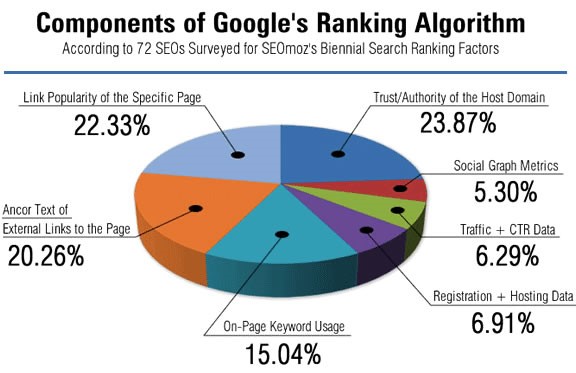
Instead of providing special fields like the App Store, Google prefers to assess keyword relevancy from the app title, short description, long description, and updates list. It also raises a flag on keyword stuffing and subsequently penalizes non-compliant apps.
5. App Backlinks
Speaking of systems similar to Google’s search engine algorithms, the Play Store has also integrated backlink analysis.
Google crawls through the entire web and establishes the number of quality links from third-party websites to your app’s Play Store Page. It further combines this with social factors like the number of likes, mentions, and shares your app gets on social media. Ultimately, your score is determined by your app’s organic popularity.
That’s one solid reason why you should consider distributing your app press release on several sites, then have seasoned app reviewers write about it on multiple platforms.
Final Showdown: App Store Ranking vs Google Play Ranking
Evidently, keywords are critical in both the App Store and Google Play Store. While the former requires critical analysis and a clever choice of 100 characters, the latter is more intensive and requires users to keenly choose each word on their app pages.
Proponents praise Google’s keyword approach as comprehensive and more relevant. Critics, on the other hand, feel that fundamental information is often left out of the app pages as marketers attempt to maximize the possible keywords.
When it comes to app downloads and user engagement, the cumulative number of downloads and the corresponding frequency are relevant in both app marketplaces. This is one area that’s heavily influenced by store optimization strategies.
The actual tactics, however, should be different because the app marketplaces have varying approaches to user engagement. Google was previously obsessed with judging an app’s quality by the number of downloads until it noted deteriorating quality even among top-ranking apps.
Its engagement tracking also extends past the app download process, by persistently monitoring app use frequency. The App Store, on the other hand, takes a keen interest in, among other things, the amount of revenue generated by an app after download.
If you’re good at SEO, you’d probably have an easy time mastering Google Play Store Optimization. To become an expert in App Store Ranking, however, you need to combine extensive analysis of Apple’s unique guidelines, plus persistent testing of possible optimization strategies.
Testing is particularly important because Apple is known for its exclusivity. The bulk of information on how their app listing algorithms run is still withheld by the company.
So, your best bet would be seeking app marketing services from an experienced agency that has been there, done it, and conquered. PreApps, for instance, has successfully optimized more than 3250 apps across multiple Apple platforms. The result? Well, some of them have improved their conversion rates tenfold.
Conclusion
To Recap:
- On July 10, just a day before the official launch of the iPhone 3G, Apple unveils the App Store pre-loaded into the iPhone.
- It was not until September 2008 when the first commercial device running Android was introduced. The Google Play Store was called “Android Market”
- Google revised its strategy and relaunched the marketplace as “Google Play” in March 2012.
- As of January 2017, the Apple Store boasted 2.2 million apps, slightly behind Google Play Store with 2.8 million apps.
- Combined, there are billions of App Store and Google Play Store users. Hundreds of billions of cumulative app downloads.
- The App Store and Google Play Store use different app ranking algorithms. It would be unwise to use the same strategies on both the App Store and Google Play Store.
- App ratings are a direct indication of your app’s user experience. Consequently, it’s in Apple’s best interests to promote the best-rated iOS apps over their poorly rated counterparts
- The App Store provides a keyword field to enter the relevant keywords you think would drive your app’s visibility.
- In addition to the number of downloads, the App Store ranking algorithms also evaluate download velocity.
- App Store ranking factors are keen to promote apps that are good at making money.
- Just like the App Store, Google Play Store also significantly factors-in the number of app downloads in app ranking – in terms of cumulative volume and frequency of app installs.
- Google Play Store rolled out changes affecting its ranking algorithm, which would see mobile applications with fewer issues rank higher than their bug-laden competitors.
- Google Play Store establishes your mobile application’s level of engagement by calculating the number of interactions on your app’s page, against the number of subsequent downloads and installations, plus the ratio of users who maintain the app after installation.
- Instead of providing special keyword fields like the App Store, Google prefers to assess keyword relevancy from the app title, short description, long description, and updates list.
- Google crawls through the entire web and establishes the number of quality links from third-party websites to your app’s Play Store Page.
As you let this sink in, feel free to share your experiences and views on the App Store ranking factors and Google Play Store ranking algorithms.
And, if you need help with your app marketing plans, don’t hesitate to get in touch with us.
Newsletter
Don’t miss a thing! Sign up to receive daily news
Subscribe Newsletter